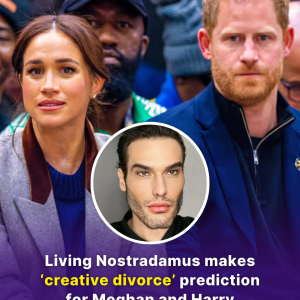An unknown number pops up on your phone. You hesitate. Should you answer it? Ignore it? What if it’s important—or worse, a scam?
This kind of situation is becoming more and more common, and sometimes, hidden behind these mysterious calls are real dangers. But don’t worry—there are easy, free ways to find out who’s calling and protect yourself.
Why Are These Calls So Common Now?

With everything going digital and personal information being shared so easily, your phone number can end up in the wrong hands fast.
Maybe you signed up for a contest, filled out a form, or registered on a website. Just one click is enough. And then—suddenly—you start getting anonymous calls, often at the worst times.
Are These Calls Dangerous?

It might seem harmless to ignore a call, but some of these calls are actually scams.
Fraudsters may try to trick you into giving out your credit card number or other private information. So it’s smart to be cautious and never answer unknown numbers without checking first.
What Should You Do?
First rule: Don’t answer right away—especially if the same unknown number keeps calling.
Let it ring. Then, look up the number online or use a phone app to check who it is. If the number seems suspicious, block it right away.
Use Free Caller ID Apps
You don’t need to be a tech expert to stay safe.
Apps like Truecaller or Hiya are free and super useful. They work like a big phonebook, updated by millions of users. If a number is flagged as spam, you’ll get a warning.
Truecaller: Your Digital Bodyguard

Truecaller is one of the most popular apps in this space.
It shows who’s calling, blocks spam calls, and lets you report scam numbers. The basic version is free and easy to use. With help from its massive user database, your chances of getting scammed go way down.
Other Great Apps to Try
Truecaller isn’t the only option. Apps like Hiya, Whoscall, and CallApp also offer solid protection.
- Whoscall even works offline—great for when you’re traveling.
- CallApp lets you record calls, which can be helpful if there’s ever a dispute.
Treat Your Phone Number Like a Secret

Here’s an important tip: don’t post your phone number on public websites or social media.
Check your privacy settings on apps, and don’t give access to your contacts unless it’s really necessary. A little caution goes a long way.
Getting Harassed by Calls?
If you’re getting nonstop calls from an unknown number, it’s time to act.
Use an app to find out who’s calling, block the number, and save any evidence. If it continues, especially if it feels threatening, report it to the authorities.
Smart Habits to Stay Safe

- Sign up on Bloctel (a national “do not call” list).
- Turn on spam filters on your phone.
- Always block suspicious numbers.
- Read the fine print before joining contests or newsletters.